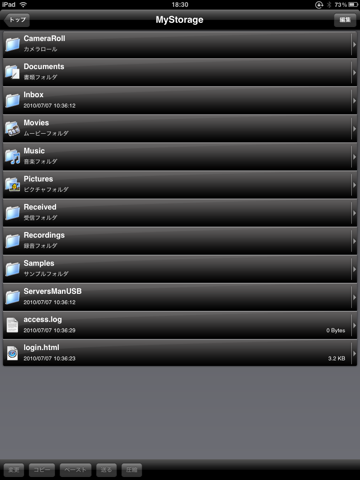Use your iPad just like Wireless USB Flash Drive!
You can also share files with friends, or publish web pages by wielding ServersMans Web Server Engine.
ServersMan HD turns your iPad into the Personal Data Center!
------------ Features ------------
-- 1,000 Files into Your Pocket! --
1. Put Files into the iPad
You can put any file into your iPad via Wi-Fi or 3G.
All you need is to start web browser on your PC and access to the specific URL. The access is available for both browser (WWW) and WebDAV protocol.
2. Enjoy Files
ServersMan can open the following types of files. and support transfer to other application via ServersMan HD.
- Microsoft Office (Word, Excel, PowerPoint)
- iWork (Pages, Numbers, Keynote)
- PDF
- Text, HTML, CSS, JavaScript, XML
- Picture, Video, Music
In addition to data in ServersMan folder, you can enjoy music in your iPod Library.
3. Take files out of the iPad
To grasp data in your iPad or iPod touch from the PC, use browser (WWW) or WebDAV and access to the specific URL. You can also use email attachment or Bluetooth to send out files.
(Files must be saved in ServersMan folder. Bluetooth transmission requires another iPad with ServersMan running on it.)
4. Publish Web Pages
ServersMan contains Web Server Engine so that you can instantly publish files to the Internet as web site. Tell your friends the following URL so that they can see the web site in your iPad.
http://serversman.net/-your-iPad-name-/
Also, some data are available for mash-up use. Those data are accessible from the fixed URL so the outernal mash-up application can access to your local status. The available data includes your current location (GPS), latest photo, movie and recording.
-Continued use of GPS running in the background can dramatically decrease battery life.
ServersMan Web Site: http://serversman.com/
YouTube: http://www.youtube.com/serversman/
Twitter Web Site: http://twitter.com/serversman/